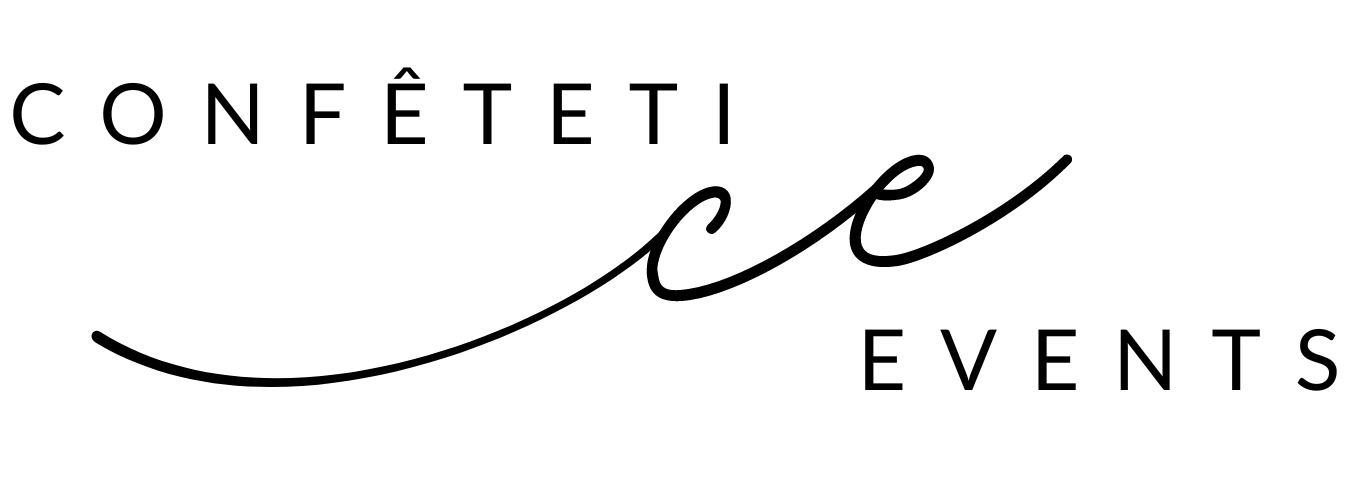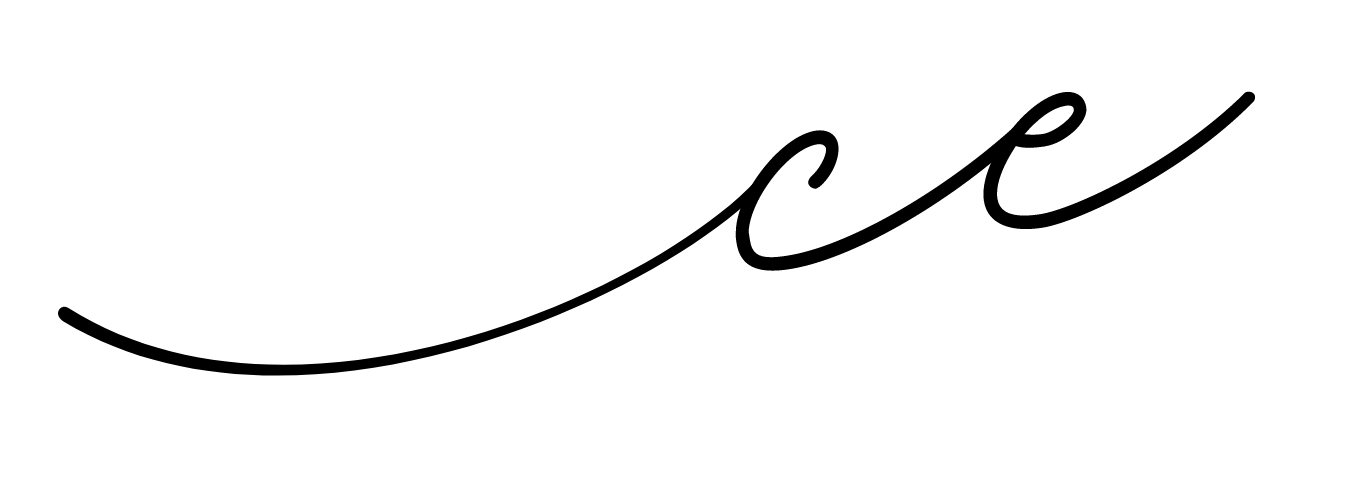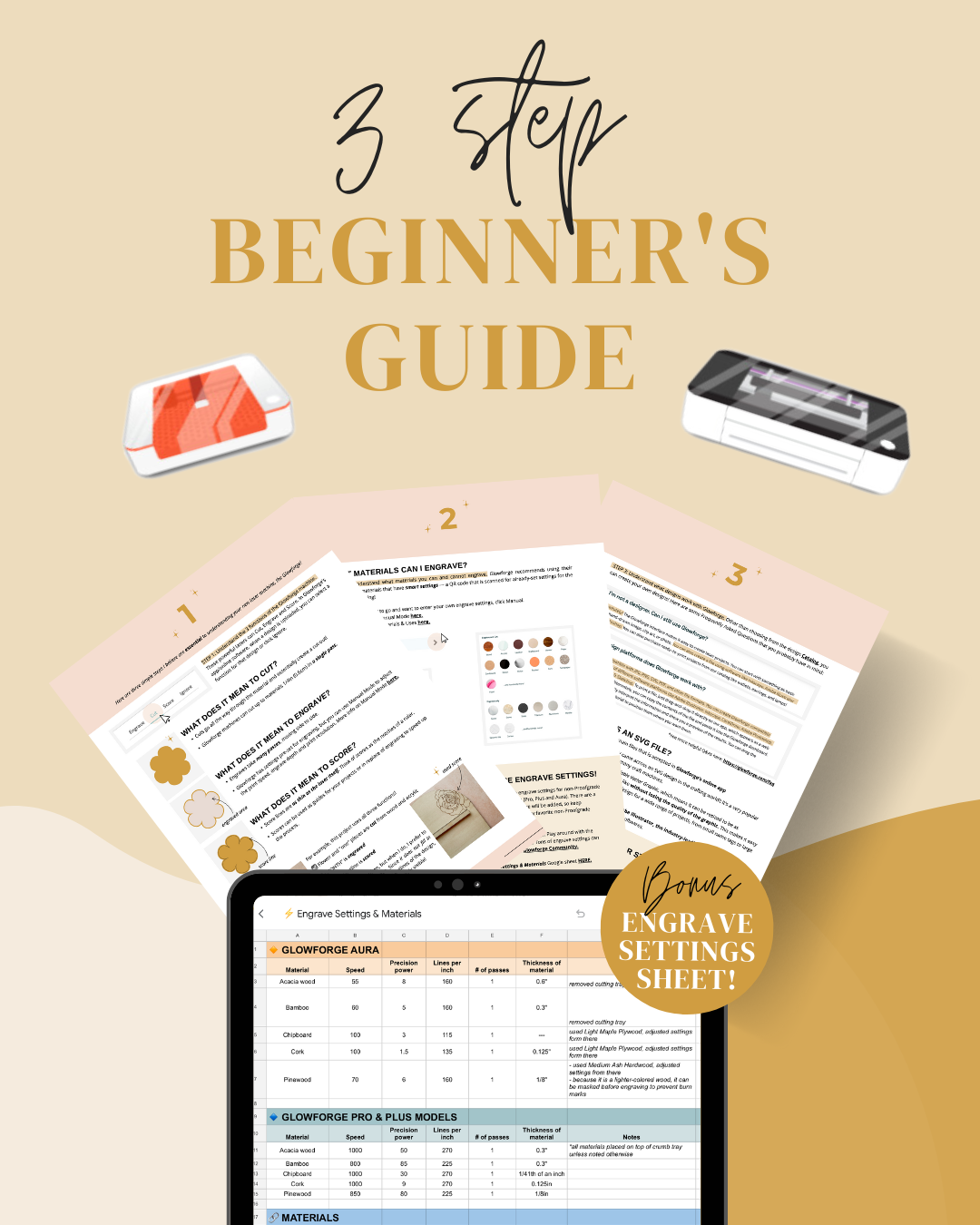Using Cardstock Paper and Chipboard with the Glowforge Aura
A LITTLE BIT ABOUT THE AURA
Let's first talk about the Glowforge Aura laser! This compact desktop craft laser can work with various materials, including acrylic and wood. For this video, I wanted to bring it back to something that I first used when I first started crafting, which is PAPER! (Yes, you can cut paper with a machine like the Cricut, but I think the Aura does a better job at cutting very intricate details.)
CARDSTOCK PAPER
In this video, I first share how you can use cardstock paper with your Glowforge Aura! We walk you through the process of cutting, scoring, and engraving 60-80lb cardstock to create delicate floral place cards. With the Glowforge Aura, you can achieve intricate details and precise cuts that leave a subtle browning to the paper!
CHIPBOARD PAPER
Next, I share how you can use chipboard paper with your Glowforge Aura to create scored designs, engravings and more intricate cuts on a thicker type of paper. I used a sheet of 12x12” chipboard paper for these tags and I am really impressed with the outcome!
FREE DESIGNS!
To get you started, I’ve included the designs featured in my video down below! Use these blanks as a starting point to create your own designs, and I’d love to see them!
— To download free file: Click button to open file, right click and select “Save As…” —
➡️ Want these settings all in one place? Download my BEGINNER’S GUIDE & ENGRAVE SETTINGS SHEET below! ✨
Remember, these settings are starting points. Depending on the specific characteristics of your material and the desired outcome, you may need to fine-tune the settings slightly. Try engraving on a scrap piece or small portion of the same material to ensure the desired effect before moving on to your final project!