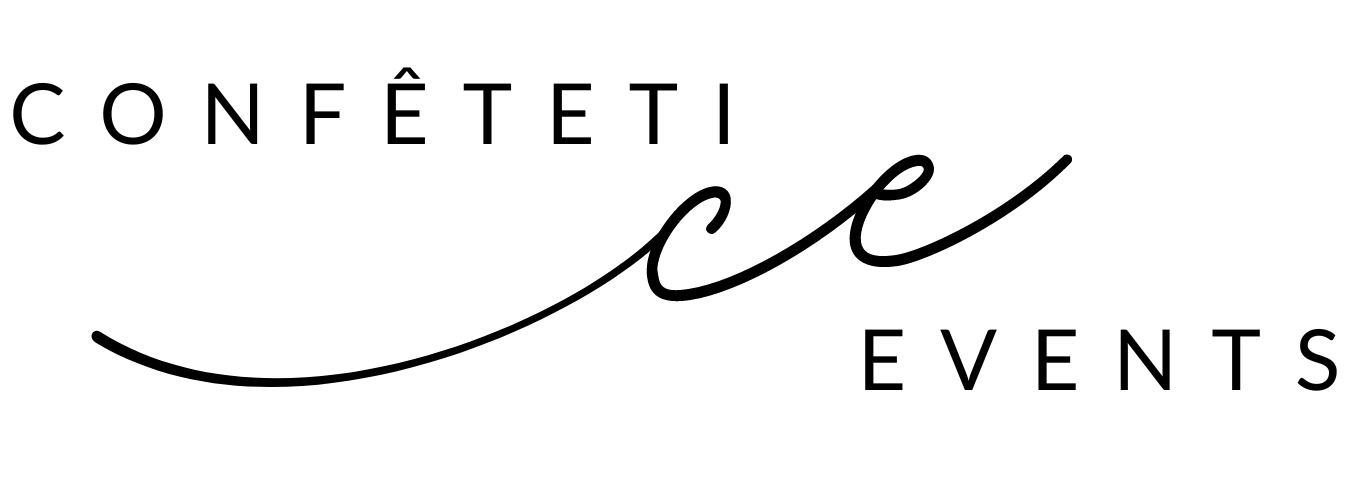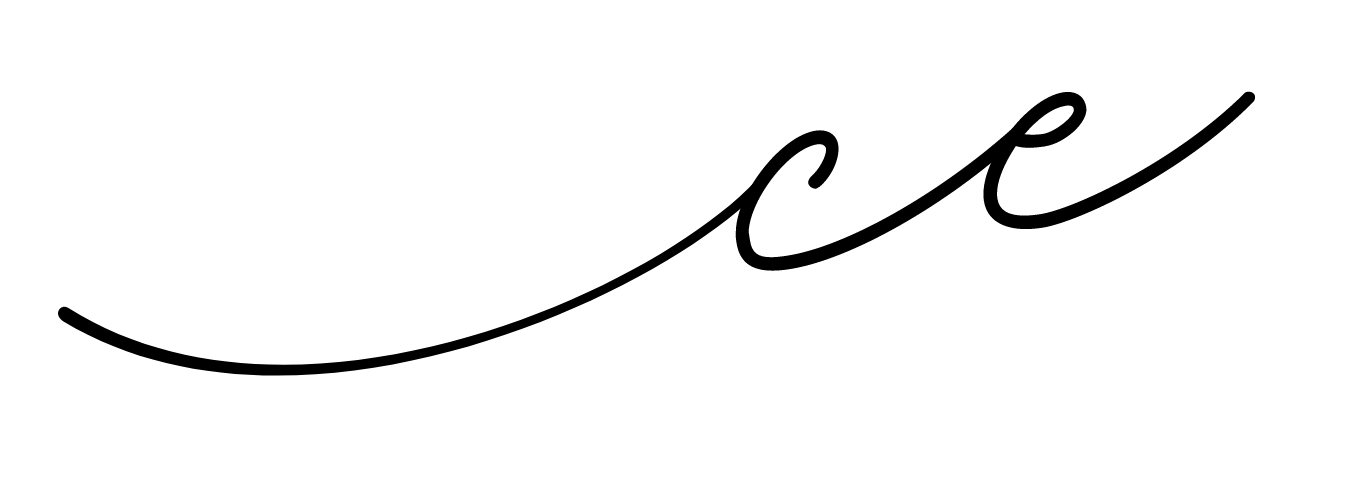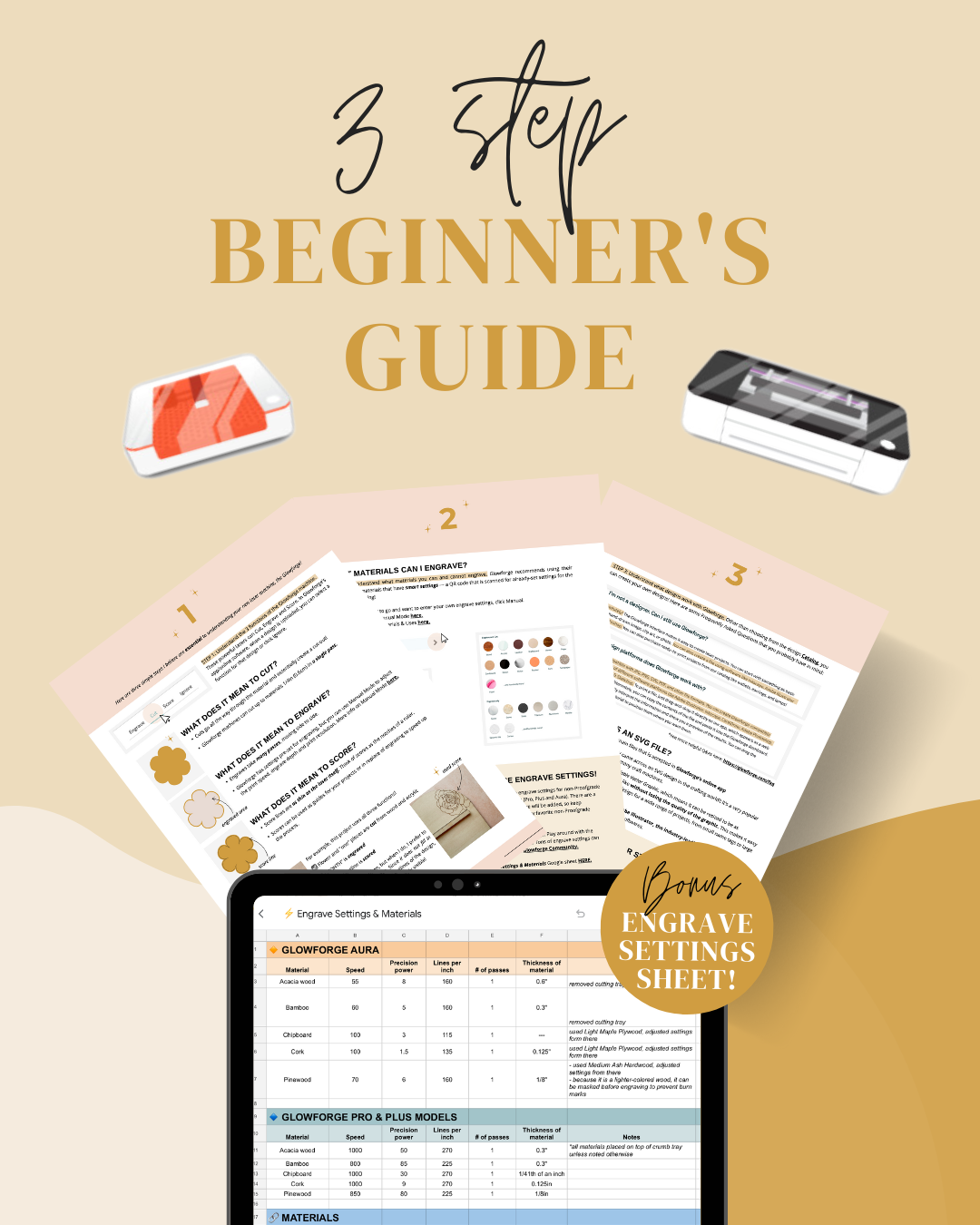NEW Glowforge Spark?!
A LITTLE BIT ABOUT THE SPARK
Hello, Glowforge Spark! This NEW compact desktop craft laser can work with various materials, including acrylic and wood. With the recent announcement of the Glowforge Spark, there's a lot of buzz on what we could expect with this new laser machine! In this post, we'll break down the key differences between the Glowforge Spark and the Glowforge Aura, giving you insight on this new laser!
PRICE
One of the most noticeable differences between the Glowforge Spark and Aura is their price point. At the time of pre-order, the Glowforge Aura is priced at $1,199, while the Spark comes in at a more affordable $599. This significant price gap makes the Spark an attractive option for beginners or those looking to try out laser cutting without necessarily breaking the bank.
FEATURES
Both machines offer similar laser power and maximum cutting and engraving measurements. They also share the same cooling method. However, there are some distinctions that might sway your decision:
Speed: The Aura is approximately three times faster than the Spark.
Printable Area: The Aura boasts a larger printable area of 12x12 inches compared to the Spark's 8x12 inches.
Pass-through Slot: Only the Aura features a pass-through slot, allowing for longer materials to be processed.
“WHAT IS THE REAL COST OF A LASER?”
I always ask myself this question and I thought I’d share my thoughts on this! When deciding on investing in a laser like this, it’s important to think about the additional tools and materials required. While the Glowforge Spark might seem more budget-friendly upfront, you'll still need items like a digital caliper, masking tape, and materials like wood and acrylic (which are not getting cheaper by the day!). However, laser cutters, in general, require fewer add-ons compared to other cutting machines, making them pretty cost-effective in the long run.
➡️ Want these settings all in one place? Download my BEGINNER’S GUIDE & ENGRAVE SETTINGS SHEET below! ✨
Remember, these settings are starting points. Depending on the specific characteristics of your material and the desired outcome, you may need to fine-tune the settings slightly. Try engraving on a scrap piece or small portion of the same material to ensure the desired effect before moving on to your final project!